Have you been really productive in your work all these while? What have you been doing while trying to get a job done? Did it take you the required 2 hours to get a task done or it took you more than double or triple the period of time? Were you busy chatting through IMs or browsing through the internet rather than seriously focusing on your task?
Most of us are not aware of the time we spend doing other unnecessary things while working on an assignment. Our minds and focuses wander off easily. We often get distracted easily by the amount of real-time programs installed in our computer systems, namely chatting channels where we keep in close contact with family and friends. Most of the time, we are so engrossed in chatting that we forget about the urgencies of things to be done. I am sure you curious to find out what you have been doing subconsciously while trying to get a task done.
What do you understand by the word productivity? Productivity is an abstract term used to measure activities or results independently. Normally, it is the activities we perform that will determine the end results, whether the results would be positive or negative. To avoid having negative results which will ascertain the lack of productivity, certain productivity measures must be taken at the root of any actions. Let us examine the measures that will help us in being more productive.
One of the good ways that I have found out is through MeasureProductivity 1.0 by AKS-Labs. The specially designed program is a good “productivity software” that will help in measuring an individual’s productivity level and assist in rectifying any unproductive actions. This shareware program is a self-examination program which you can easily download the 30-days trial version to analyze your own productivity level. You can even purchase the full version when you feel at ease with what the program can do for you. I have personally tried it out and it works perfect for me. At least now I know how much time I have spent utilizing my computer and what are the sites that I have spent most of my time in.
I was surprised at how detailed the program is when it shows even the simplest information that we did not consider such as Application Activated, Mouse Clicked/Wheeled, Keyboard Presses and Clipboard Changed. It even shows you your keyboard actions on how many times you have used function keys as Ctrl-C, Ctrl-V, BkSp and
There are many more tips to increase productivity from the site that are useful for people from different professions. Maybe you would like to find out more on how it can help not only you but your organization towards better productivity. Here is part of the list of interesting articles:
* Why Companies Need to Measure and Increase Sales Productivity
* How to Measure and Increase Helpdesk Productivity
* The Need to Measure and Increase Writing Productivity
* Tips to effectively measure and increase secretary productivity
* How to measure and increase research productivity
* How to Measure and Increase Assistant Productivity
* Ways to Measure and Increase Training Productivity
* How to Measure and Increase Attorney Productivity
* How to Measure and Increase Webmaster Productivity
* How to Measure and Increase Programmer Productivity












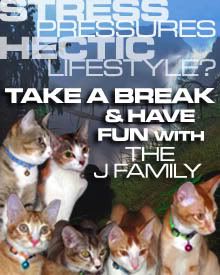







No comments:
Post a Comment